How To Work Remotely During COVID-19
How To Work Remotely During COVID-19

With the current Coronavirus outbreak, many companies are in the process of transitioning into working remotely. Companies are making efforts to minimize the spread of the virus and protect the safety of their valued employees. Currently, working from home is a necessity for most organizations to operate.
As the use of technology increases globally, IT becomes crucial for working securely and minimizing downtime. Working remotely from a technological standpoint is not “one size fits all.” Therefore, to figure out the IT support your company needs, you need to understand the questions to ask.
Where Is Your Data Stored?
Your data can either be hosted in the cloud or on-premise. The main difference is the cloud host is made available through a server that is owned and managed by the software vendor. Popular software vendors include Microsoft and Google. The host on-premise is installed and run on your own server. The cloud host and the host-on premise both have different processes of accessing your data remotely.
Identify Critical Systems & Processes
Besides data, you need to be able to identify critical systems, processes, and key employees. An easy way to stay on track is to create a list of the key systems needed to operate your business. Start by identifying the critical processes to your business. Finally, discuss the changes regarding how those would operate with a remote workforce. Although it may seem unlikely, it’s also important to consider key personnel risk in the unfortunate event of prolonged absence due to COVID-19.
Develop Policies
It is important to establish remote work policies and expectations such as: Bring Your Own Device (BYOD), Acceptable Use Policy (AUP), and Mobile Device Management (MDM). Think about what can be done to keep staff engaged and focused. Additionally, in order to transition sucessfully, you should create policies like having a schedule of when the team needs to be online and determining how progress will be tracked.
Understand Your Security & Compliance Requirements
What type of data does your company possess? Working remotely comes with more security implications. For example, businesses such as law firms and health care possess a lot of sensitive client information. Ensure that your staff understands and is familiar with any security requirements.
Have Right Tools and Solutions
You can work securely with the right tools and solutions such as:
- Security Software
- Virtual Private Network (VPN)
- Remote Access License
- Remote Access Software
- Messaging and Collaboration Software
- Secure File Sharing Software
- VoIP Phone
- Remote Meeting
Establish Secure Remote Access
The process of establishing secure access can range depending on the resources available. The most secure option is a company-owned computer using VPN or remote server access. However, in some cases, your company may not provide a computer. The next best thing is to use your personal computer and connect to your office computer, using a remote desktop connection. Likewise, another option is using your personal computer to sign into work tools with a web brower. The least secure option is using your personal computer to store work data and directly access work tools.
Other security considerations include:
- A multifactor authentication
- Storing sensitive information in approved storage platforms
- Use VPN if using public or unsecured wifi
- Have complex passwords and update them regularly
IT Training, Testing, and Support
It is important to train staff to work remotely in a secure and efficient way. As a business owner, you can provide frequent updates on the do’s and don’ts.
Furthermore, IT Testing includes capacity testing your IT systems to ensure your systems can handle the loads from the remote staff. Capacity testing also makes sure that all key staff can connect and securely access necessary work resources.
IT Support includes working with a credible IT company. Your IT company should understand your unique situation and goals before offering recommendations. Additionally, ensure your current IT company can provide the specific services your business needs to operate now and in the future.
In Conclusion
The world is currently in a situation that most people never anticipated to be in. More and more companies are required to switch to working remotely. Although adapting is not easy, hopefully, it’s easier to understand the considerations of transitioning from an IT standpoint.
If you have any questions or would like to learn more, feel free to contact our team at Ferrara IT at (800)-206-5417 or FerraraIT.com
It's Your Move
If you found the information in this blog post helpful and you’d like to know more, we’d be happy to hear from you. Find out how Ferrara IT can help your business.
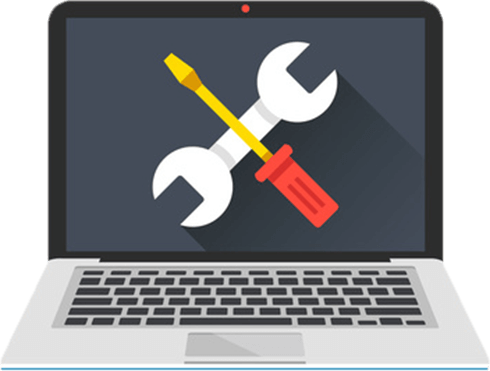

Stephanie is a marketing intern at Ferrara IT. Currently, she is pursuing a Bachelor of Science in Marketing and Communications at Rutgers Business School. Her interests are in digital marketing, content marketing and market research.

