Benefits of the Microsoft Cloud Platform
Benefits of the Microsoft Cloud Platform

One of the fastest growing trends in recent years has been the widespread adoption of remote work. As business needs evolve, it is paramount to ensure IT infrastructure also keeps up with changing times. Many organizations are moving away from aging on-premise servers to Microsoft’s cloud solutions.
Microsoft has invested heavily in continued expansion of their cloud services. The Microsoft cloud platform offers the comprehensive productivity, security, and management tools that organizations need to grow, scale, and be compliant with security and compliance requirements.
The Microsoft cloud platform enables centralized management and security of computers and mobile devices, regardless of their location. Microsoft also provides industry leading communication and collaboration solutions, which improve collaboration both internally and with external parties.
Benefits of Microsoft Cloud Platform:
Work from Anywhere – An Azure cloud solution will allow companies more flexibility to work remotely. Computer resources can be managed and deployed remotely with far more security and flexibility than ever before.
Collaboration – Work using the Microsoft Office ecosystem without any compatibility compromises. Everyone who needs to contribute to or edit a document (or spreadsheet, or PowerPoint presentation, etc.), can work on the same version (and get real-time changes) rather than having multiple copies.
More Security – Implementation of Microsoft 365 security tools alongside Intune significantly improves the security of the current environment. Features such as advanced threat detection are automatically built into Azure. This enables companies to better align with industry best practices and adhere to compliance requirements.
Automatic PC Backup – OneDrive has a feature called known folder redirection, when enabled, files saved within the desktop, documents, and pictures folders on the computers are automatically synced and backup to the OneDrive cloud. Get automatic backups without changing your employees current workflow.
Better Integration – Seamless integration from Office applications to countless other systems. Using Azure cloud solutions allows you to share files or resources easily internally and externally.
Simplified Management – With Intune, administrative staff can better control devices even when those devices are not connected to the company network.
Low Upfront Cost & Scalable – No hardware cost and easily scalable. This means you no longer need to pay to maintain hardware (maintenance, repairs, upgrades, power, cooling) and you can scale your environment up or down easily with Azure.
Faster Device Deployment – Autopilot simplifies Windows device lifecycle from initial deployment to end of life. It reduces the time IT spends on deploying, redeploying, managing, and retiring devices. It also reduces the infrastructure required to maintain the devices. Lastly, it maximizes the ease of use for the end-users.
Key Components of the Microsoft Cloud Platform:
Azure Active Directory (Azure AD) is Microsoft’s cloud-based identity and access management platform. Azure AD centrally manages user accounts, access, and security across many apps and services. Once set up, Azure AD enables organizations to use single sign-on with more than 2,800 applications, all without needing on-premises server(s). Having on-premises servers to manage identity and access management has limitations, including inability to manage devices outside of the office. This limits the capabilities of your team to operate seamlessly remotely.
Microsoft Intune with Mobile Device/Application Management (Intune & MDM/MAM) is Microsoft’s integrated solution for centrally managing and securing mobile devices including laptops, cell phones, tablets and more. Many employees now have work data on personal devices such as cell phones. Data is far more likely to be breached or stolen from unmanaged devices. Microsoft Intune mobile device management and mobile application management, provide data protection and compliance capabilities. It lets the organization protect sensitive work data, while allowing secure and convenient access for employees. Another key benefit of Intune is the ability to keep work and personal data separate in multi-identity apps. This ensures work data is containerized allowing companies and employees to keep their data separate and private.
Microsoft 365 is the latest generation of business collaboration software. Microsoft Office has long been the business standard for professional work. The M365 suite includes local and cloud versions of key apps such as Outlook, Excel, Word, PowerPoint, Teams, OneDrive, and SharePoint. It allows employees access to information and content they need to work more effectively from anywhere. There are many features including automatic versioning and the ability to have multiple users make edits in the same document simultaneously.
Summary
If your organization has an outdated server that requires a refresh, now may be the right time to consider the benefits of moving to an all-cloud solution. While there are many benefits, cloud migrations are not the right solution for all situations, so give us a call at (800)-206-5417 to find out if a cloud migration is right for your business.
It's Your Move
If you found the information in this blog post helpful and you’d like to know more, we’d be happy to hear from you. Find out how Ferrara IT can help your business.
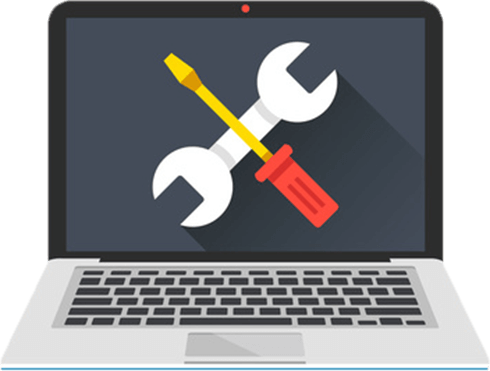

Jeff Leitheiser is a Sr. Systems Engineer experienced in all aspects of implementation, management, and security. He has vast experience in infrastructre design, multi-layered security, and efficiency automation. Jeff specializes in advanced cyber defense practices and risk mitigation techniques with military experience. Jeff graduated University of Maryland with Bachelor of Science and Masters in Cyber Security Technology, and also holds many certifications including CISSP, MSCE, CCNA, CASP, CCA, VCP, Sec+ and Network+.

