5 Ways To Protect Yourself Against Hackers
5 Ways To Protect Yourself Against Hackers
Nowadays it is extremely common today for people to shop, bank, and pay bills online. It has also become convenient for some people to store their financial information (like their credit cards and bank account numbers) on their devices. However, with the benefits of online transactions, there is an increased risk of hacking. Hacking is illegally accessing devices and websites to steal people’s information to commit crimes which can do a lot of damage.
There are more steps we can take than just purchasing security programs or apps. It’s important to be aware that email addresses, caller ID, phone numbers, and text messages can all be faked. Hackers are usually after an easy target. We need to begin to educate ourselves on how to identify and protect ourselves from security threats and invest in software that has our data’s best interest at heart.
1. Understand the Various Security Threats
To understand how to protect yourself from hacking, you need to be able to identify the various common security threats. When personal information or bank payments are requested via email, text or otherwise, you should follow up with a phone call to confirm before taking any action.
Phishing: attempts to obtain sensitive information by pretending to be a reputable entity, usually through email links or downloading attachments containing viruses.
Malware: any software written to steal data and damage devices usually found in emails.
Ransomware: locks critical files and systems usually followed by an extortion fee to have the systems unencrypted or unlocked.
Smishing: a type of phishing that uses text messages which contain a seemingly urgent action that you are asked to perform through a malicious link to click on.
If your company is frequently attacked by ransomware or other security threats, give us a call at (800)-206-5417.
2. Be Mindful of the Risks of Using Public Wi-Fi
A public wifi is significantly less secure than your private one because it requires no authentication to establish a network connection. The unsecured Wi-Fi connection can allow hackers to distribute malware by giving them access between you and the connection point.
To be cautious, it is better to be safe and to not access personal or financial data with public Wi-Fi. If you must access your business, you can install a virtual private network connection (VPN) which strongly encrypts your data.
3. Using a Strong Password
Using a strong password may prevent a thief from accessing all your data. Strong passwords are at least 12 characters long and include numbers, letters, special (&, !, etc), and are not predictable.
If you have multiple online accounts, it’s better to have different passwords for each account. In the event that one account is hacked, using different passwords reduces the risk of the likelihood of your other accounts being compromised.
4. Double Check Links and Attachments
If you are suspicious of the source, don’t click the link or open the attachment. Even if you receive an email that seems questionable from someone you know, it’s best to verify with that person through a follow-up before clicking on a link or attachment.
5. Make Sure Your Security Software is Up to Date
Devices’ operating system and Internet-connected software should all be up to date. Updates often contain critical patches to security holes and can improve the stability of your software. Restarting your computer allows your software to update so restart your computer regularly to allow these updates to happen.
At Ferrara IT, we provide IT security training for users. We believe it is crucial to empower and train users to protect against these attacks to reduce the risk of an account being compromised.
It's Your Move
If you found the information in this blog post helpful and you’d like to know more, we’d be happy to hear from you. Find out how Ferrara IT can help your business.
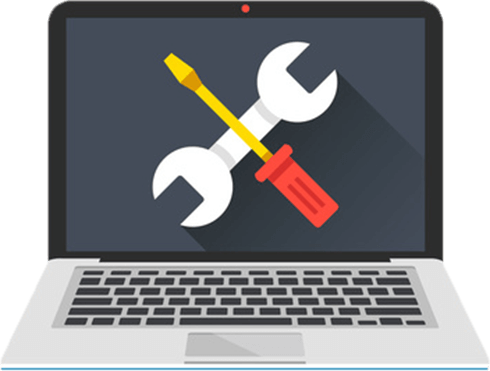

Stephanie is a marketing intern at Ferrara IT. Currently, she is pursuing a Bachelor of Science in Marketing and Communications at Rutgers Business School. Her interests are in digital marketing, content marketing and market research.

